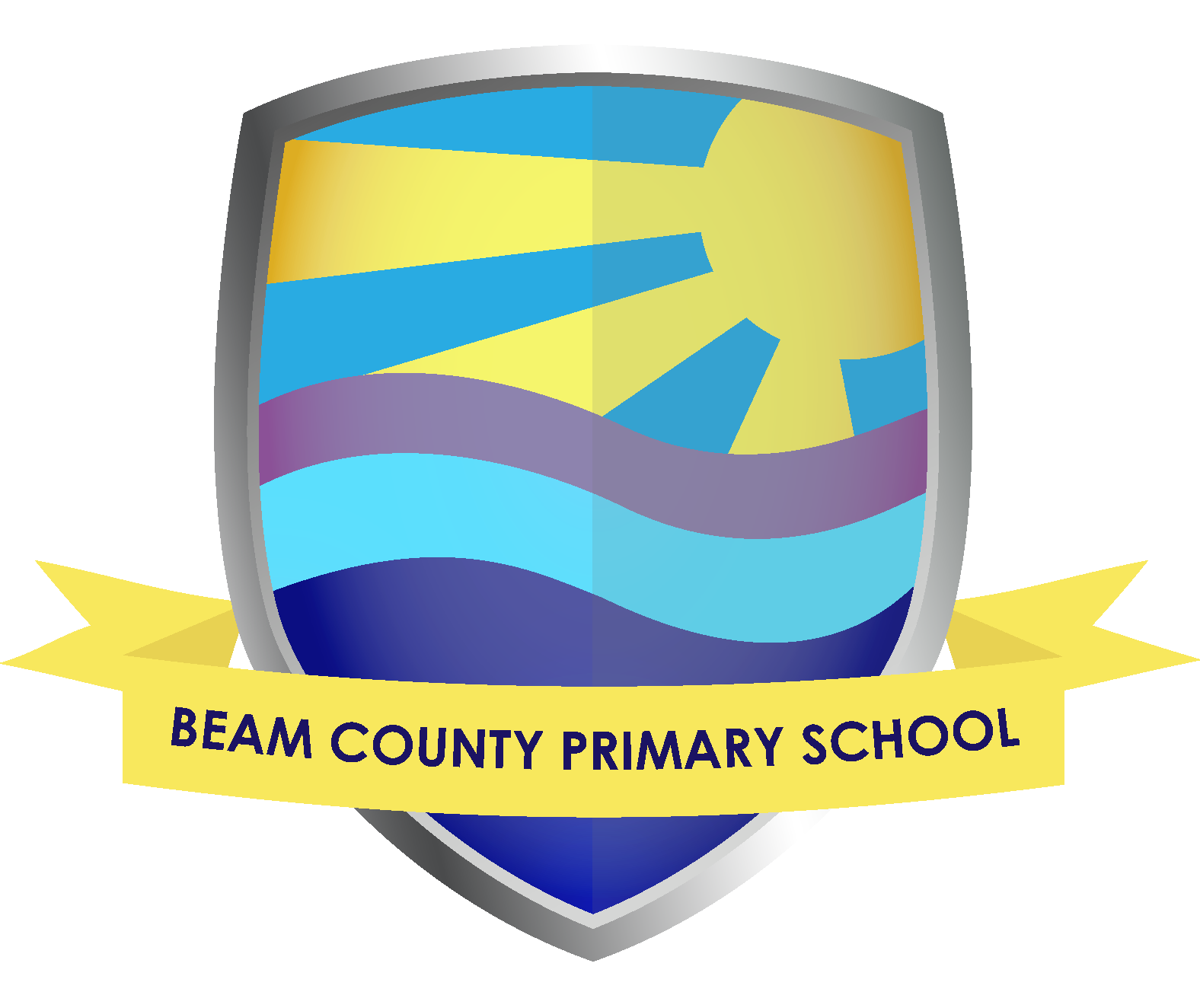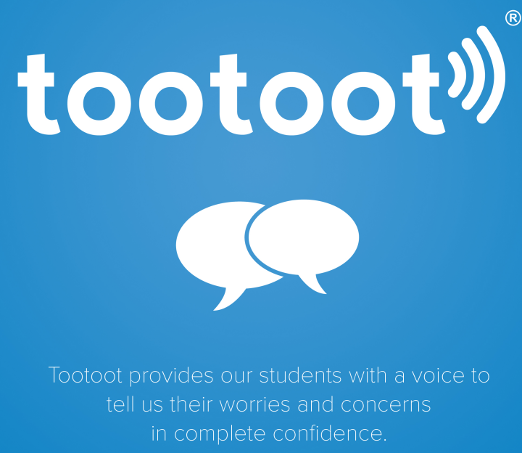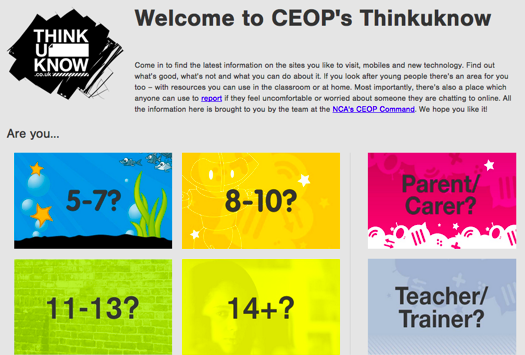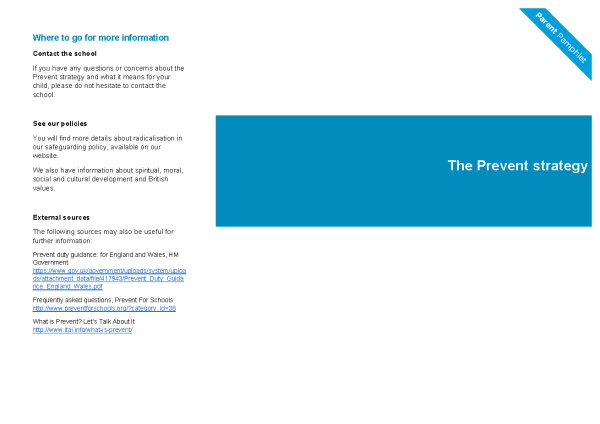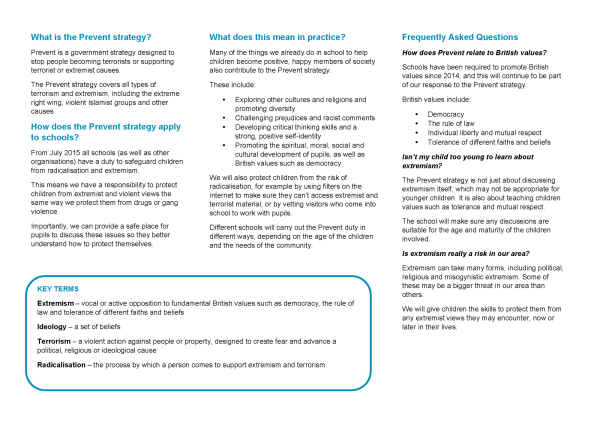Keeping Children Safe

Welcome to your Keeping Safe page on the school website.
Tootoot is a safe, secure, and diverse web-based safeguarding tool that allows pupils to report worries, incidents of bullying, problems they may be having in class, or any issues that may be concerning them in a confidential and discrete manner. Staff within the school monitor, manage, and resolve individual cases.
Tootoot reduces the friction and stigma some of our pupils have told us they feel can be attached to reporting such incidents and provides us with a way to track, monitor, and resolve matters that children tell us about.
It adds to the ways children at Beam can have their voices noticed. It does not replace the other ways children can communicate but gives an extra option. Tootoot not only encourages our pupils to report incidents, it also encourages communication links between them and their teachers
Pupils in year groups 3 to 6 will be given a username and password, which allows them to log in and use tootoot. They are then able to quickly report incidents and concerns directly to their school. Only staff and pupils from our school will be able to communicate with one another. Children cannot use the site to communicate with each other. All students are anonymous at the point of reporting, but identities can be uncovered by the school's designated tootoot administrator.
Pupils can access tootoot on a web-enabled device (computers, laptops, tablets and mobiles) by following these 4 simple steps:
Step 1: Type www.tootoot.co.uk into their web browser
Step 2: Click ‘Login to tootoot’
Step 3: Start typing the school name (Beam County Primary School) and select it from the box
Step 4: Enter username and password, and log their concern with the school (children in years 3,4,5 and 6 can obtain their log in details by asking their teacher or one of the safeguarding leads: Mr Anderson and Mrs McKenzie)
For more information, visit www.tootoot.co.uk or email infor@tootoot.co.uk
Supporting Young People Online :
Child Safety Factsheets: How to keep your child safe on
Digital Resilience Toolkit:
Parental Controls Guide
Online Safety for Children
On the internet’ is a learning-to-read book for children aged 4 and above. The large, bright illustrations show all the different ways that the internet can be used for. Click Here to take a look!
Other Childnet books for younger children include:
Smartie the Penguin (3 to 7 year olds)
Digiduck’s Big Decision (3 to 7 year olds)
Please press on the images to be taken to the websites for more information.

We tell our children to share, but online, it’s different. In fact, sometimes, sharing online can be dangerous. That’s why the NSPCC is asking parents to be Share Aware and keep children safe online.
Talking to your child is the best way to help keep them safe. But with things changing all the time, it can be hard to keep up to date. Find out what other parents think about the most popular social apps and games, what’s the right age and details on privacy and safety settings with our Net Aware tool.
The NSPCC’s straightforward, no-nonsense advice will untangle the web and show you how you can be just as great a parent online as you are the rest of the time. The internet is a great place for children to be, and Being Share-Aware makes it safer. Please press the image to be taken to the website.
A helpful guide for parents is the NSPCC-Share-Aware-2 leaflet.
Please press here to access it.
Leaving Children at Home Alone
The NSPCC has created a tool to help parents decide whether or not their child is ready to be left home alone. It raises questions for parents to think about, helps them to prepare their child for being left, and considers alternatives.
https://home-alone.nspcc.org.uk/
Prevent Strategy
What is Prevent?
Prevent is part of CONTEST, the Government’s strategy to address terrorism. The main aim of Prevent is to stop people from becoming terrorists or supporting terrorism. Prevent focuses on all forms of terrorist threats. E.g. international terrorism, Far-Right extremists (among others).
The Government’s Prevent strategy can be found at the following address: www.homeoffice.gov.uk
Parents Pamphlet on Prevent Strategy written by The Key
Beam’s Safeguarding Policies:
For your information, please find below the following policies:
Schools Safer Recruitment Policy – Amended September 2019
Early Years
Information on early years, safeguarding, providers and other support for young people and families
This link https://www.lbbd.gov.uk/children-young-people-and-families will take you to the webpage for
Children, young people and families.
Information on early years, safeguarding, providers and other support for young people and families
Our policies can be found by pressing this link.
Beam County Primary School is fully committed to safeguarding and promoting the welfare of all its pupils. As a school we recognise that safeguarding against radicalisation is no different from safeguarding against any other vulnerability. At Beam County Primary School all staff are expected to uphold and promote the fundamental principles of British values, including democracy, the rule of law, individual liberty and mutual respect, and tolerance of those with different faiths and beliefs.
Beam Primary School’s Anti‐Radicalisation policy is summarised in the PREVENT statement.
Beam’s PREVENT Statement
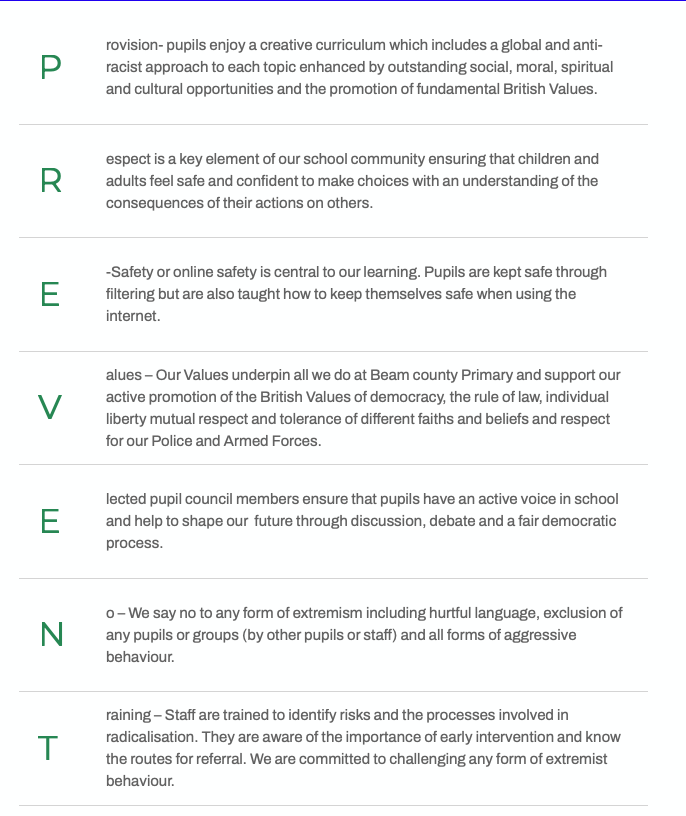
All visitors to our school must comply with our PREVENT statement.
Using after-school clubs, tuition and community activities
A parent and carer’s guide on the safeguarding arrangements you should expect from activity clubs, tutors and coaches.
This guidance is for parents and carers. It explains what school and activities clubs, tutors and coaches should be doing to provide a safe environment for the children that attend their setting. This includes:
- community activities - for example, youth clubs
- before- and after-school clubs
- holiday clubs
- supplementary schools - for example, language, cultural and religious
- private tuition
- music lessons
- sports training and coaching
These are sometimes referred to as out-of-school settings.
Download a leaflet on choosing safe out-of-school settings
Using after-school clubs, tuition and community activities – A parent and carer’s guide
Childline

If you want immediate help, you can contact Childline at 0800 1111 or chat online at www.childline.org.uk/get-support/contacting-childline
Parent/Carer supportTake a look at information, support, advice and activities from NSPCC for parents and carers. |
Activities to extend learning at homeTake part in games and activities at home to help children learn about speaking out and staying safe. |
Online Safety HubFor information on a range of different online safety topics including gaming, social media, sharing images, parental controls and more. |
Childline – under 12’sChildline has an accessible website with advice, support, games and activities. Children can change the language, enlarge text, and listen to the content. |
Talk PANTS with your childrenTalk PANTS is a simple conversation to help keep children safe from sexual abuse. From P through to S, each letter of PANTS provides simple but important messages. Download the free resources at www.nspcc.org.uk/pants. |
I hope you find this information about the NSPCC and the Speak out. Stay safe. programme helpful.
Please contact the safeguarding team if you have any questions.